
tabulatot는 Vue 프로젝트 내에서 data table을 만들수 있도록 지원하는 무료 라이브러리입니다. tabulator는 vue2와 vue3를 모두 지원하고 있고, 해당 글은 vue3를 기준으로 작성되었습니다. 이번 글에서는 tabulator의 테마를 변경하는 법을 알아보겠습니다.
https://tabulator.info/docs/5.4/theme
Tabulator - Themes
Choose from a range of built in themes to help style your table to match popular frontend frameworks
tabulator.info
tabulator 홈페이지에서 왼쪽 메뉴를 클릭하면 지원하는 테마가 나옵니다.
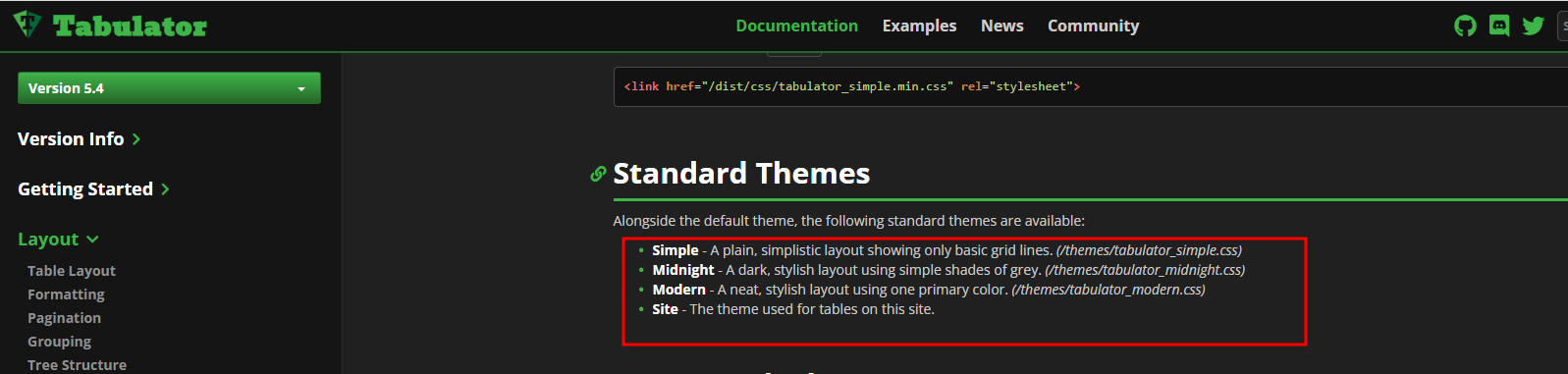
테마는 <script>에 import해도 되고, <style>에 import해도 됩니다.
방법① style에 적용

방법② script에 적용

예시
<template>
<div class="report">
<div class="container">
<h1>일일/주간/월간 보고서</h1>
</div>
</div>
</template>
<script>
import {TabulatorFull as Tabulator} from 'tabulator-tables';
import 'tabulator-tables/dist/css/tabulator_site.min.css';
export default {
data(){
return {
tabulator: null, //variable to hold your table
tableData: [
{name: "Oli Bob", age: "12"},
{name: "Mary May", age: "1"},
{name: "Mike", age: "3"}
],
}
},
mounted() {
this.tabulator = new Tabulator(this.$refs.table, {
data: this.tableData,
reactiveData:true,
columns: [
{ title: "Name", field: "name", width: 150 },
{ title: "Age", field: "age", width: 150 },
], //define table columns
});
},
}
</script>
<style scoped>
/* @import '~tabulator-tables/dist/css/tabulator.min.css'; */
</style>>
짜잔~ 예시를 출력하면 다음과 같은 결과가 나옵니다

'지금, 개발하기 > Vue' 카테고리의 다른 글
| [Vue.js] Vue의 코드 재사용 방법 - mixin vs Compositon API (1) | 2024.01.28 |
|---|---|
| 암호화 (0) | 2023.05.16 |
| Vue] vue.js 데이터 시각화 라이브러리 for 리포트 (0) | 2023.01.05 |
| Vue] Getters 파헤치기 (0) | 2022.04.28 |
| Vue] State, mutations, actions 한 눈에 보기 (0) | 2022.04.22 |



